Modern Austen's Guide to Hosting a Zoom Ball
Bring friends & family together for a virtual, socially-distanced event.
Covid’s here to stay & we’re now in the midst of cold and flu season. It’s the perfect time to host a festive ball via Zoom (or video conferencing software of your choice). You might recall that such virtual events were common in the early days of pandemic lockdown. While it’s great to get back to socializing IRL, sometimes you just need to put a little distance between you & your guests.
Hosting a ball virtually comes with limitations. One limitation you’ll probably love is that you don’t need to worry about invitations. For a Zoom ball, all you need to do is schedule the event on people’s Google Calendars & wait for them to accept (or decline). The tricky part is making sure you have everyone on your guest list’s email address.
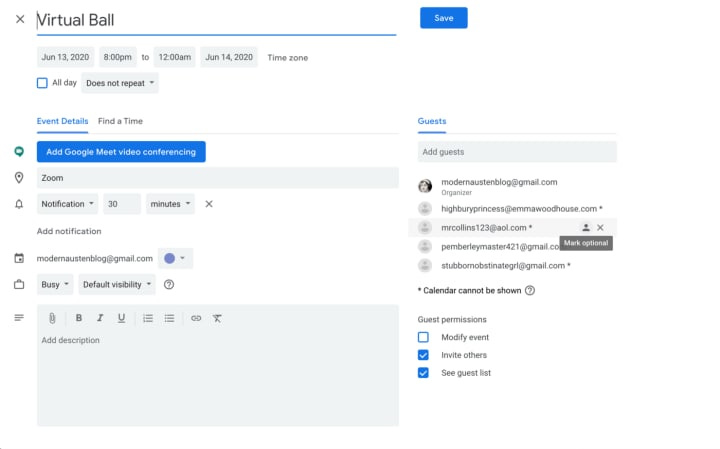
With the help of this guide, you’ll be able to use Zoom to throw a festive, country dance, bringing everyone in your village together for a night of music & frivolity.
Here’s how it’s done.
Once you’ve inquired after everyone’s health, put your guests at ease with an icebreaker
It will feel a little awkward waiting for guests to log on & connect to their audio. And there’s always someone who has issues with their internet. It will also be daunting, at first, to see everyone’s faces captured in little squares.
A good icebreaker will put your guests at ease, allowing you to make proper introductions (and we all know that proper introductions are necessary for men & women at your party to dance & converse without reserve). That’s why you should keep your gathering small, more intimate: You won’t spend the entire evening introducing people.
Now, there are two disadvantages to a virtual ball that you’ll want to account for with your icebreaker:
It’s hard to mingle
It’s almost impossible to prevent a lower class guest from talking to someone above their station (looking at you, Mr. Collins!)
Without the right introductions, your guests won’t know who they can talk to or dance with. As the host of a virtual ball, the responsibility of making these introductions rests on your shoulders. You could go the route of only inviting acquaintances who belong to the same class to make things easier on yourself, but this isn’t your only option. You’ll just have to put some thought into your icebreaker.
When you’re introducing each guest on the Zoom call, be sure to mention who their family is & where they’re situated. You’ll need to make it easy for your guests to decipher who is a fair prospect & who they should avoid.
But you should also make your icebreaker fun. Once you’ve introduced someone to the rest of the party, have them answer a silly question that will get everyone laughing.
What makes a good icebreaker question? Try something like this: “Is it more important to marry for love or fortune?”
Invite someone who owns a pianoforte and plays it well
Good music performed by a handsome woman is the secret to any successful gathering. For your Zoom party, you’ll need music to set the mood & make everyone feel like they’re in the same room.
Your guest list will have at least three RSVPs with young daughters who
Can play and sing
They’re hoping to marry off
Reach out to these guests ahead of time to coordinate a playlist for the evening. Ask for the sheet music your performers will be playing, so you can copy it painstakingly by hand into a music book. If you’re stumped for a good party favor, make enough music books of the night’s playlist to mail to all your guests.

What would have been on Jane Austen’s playlist? Listen to songs included in the Austen family music book.
Dancing is out, sing-a-longs are in
Dancing, unfortunately, doesn’t translate well to a virtual ball. But singing is an easy way to make your socially-distanced gathering feel like a party.
Play music everyone knows so it’s easy to sing along. Or you can take it one step further & give everyone a chance to perform their favorite karaoke songs. Ask your guests what they’re most comfortable doing.
Though, perhaps, there will be at least one guest eager to entertain everyone with their freestyle disco prowess:
Set up breakout rooms for guests to participate in whatever leisure activity they desire
According to Zoom’s help documentation, it’s possible “to split your Zoom meeting in up to 50 separate sessions.” For the purposes of your intimate gathering, you’ll probably need no more than four of these sessions.
Breakout rooms will give people a chance to step away from the main festivities of your ball & converse with a smaller group of people. If anyone is so inclined, they might even find a way to virtually play whist & other parlor games.
You should definitely have separate rooms for gentlemen & ladies to relax & talk about the other sex. Set up a room for games & fun, as well as a room for reading & reflection. This will allow you to anticipate the needs of all your guests.
The mute button is a host’s best friend
When you’re not speaking, make sure you’re muted. When you’re speaking & you don’t want anyone to hear what you’re saying, definitely make sure you’re muted.
The stress of hosting a party can get to anyone, & you likely won’t get through the evening without muttering some rude remark about a guest under your breath. The last thing you need is a new enemy. So do yourself a favor & stay muted unless you have something particularly clever or witty to say.
Put as much effort into your appearance as you would for a ball in IRL
At least when it comes to what your guests will see on camera.
Apart from your personal appearance, make sure whatever room in your home you choose to host the party from is fit to be seen. Or you can get creative with a Zoom background.
End the ball on time
Arguably, the best part of a Zoom ball is that you can end it for everyone with the click of a button. This means that you won’t have to deal with guests who always overstay their welcome. And it might just convince you to host more virtual balls in the future.
More guides from Modern Austen










